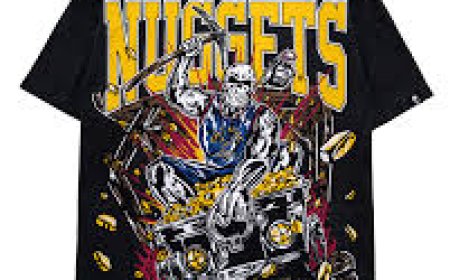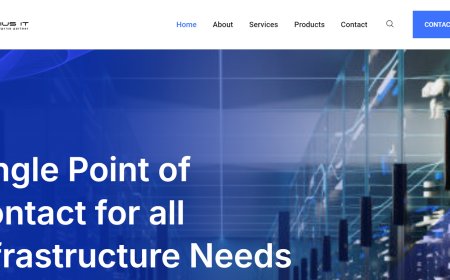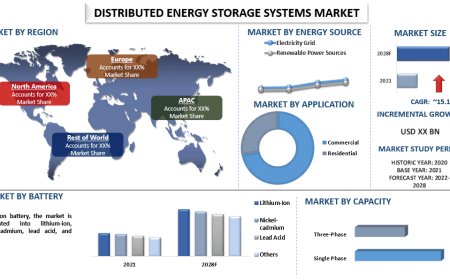Turning Your Data into Action with Power BI

Introduction
In todays fast-paced business world, data is everywherespread across systems, spreadsheets, emails, and dashboards. While most companies collect massive amounts of information daily, few know how to fully harness its potential. The real challenge lies not in gathering data but in making it meaningful, actionable, and timely. This is where Microsoft Power BI comes into play.
Power BI is a business intelligence tool designed to help organizations analyze data and transform it into visually engaging, easy-to-understand insights. More than just a reporting tool, Power BI Consulting empowers decision-makers to act based on accurate, real-time information. In this article, we explore how Power BI helps businesses turn raw data into strategic actions.
What Is Power BI?
Power BI is a suite of analytics services provided by Microsoft that enables users to pull data from various sources, model it, and create interactive visualizations and dashboards. Its designed to be intuitive for business users, yet powerful enough for data analysts and IT professionals.
Some of Power BIs key capabilities include:
-
Real-time dashboards
-
Custom visualizations
-
Data transformation and modeling
-
Cloud and on-premises data integration
-
AI-powered analytics
Whether you're tracking sales, monitoring operations, or managing finances, Power BI helps convert complex data into insights that are easy to understand and act upon.
The Journey from Data to Action
Step 1: Connecting to Your Data
Most organizations use a mix of systemsERP, CRM, Excel files, SQL databases, and cloud-based platforms. Power BI can integrate with over a hundred different data sources. Once connected, it continuously pulls data, ensuring your reports and dashboards are always up to date.
By consolidating data into one platform, Power BI eliminates silos and provides a unified view of business performance.
Step 2: Cleaning and Modeling Data
Raw data is rarely analysis-ready. It may contain duplicates, missing values, or inconsistent formats. Power BI enables data shaping through its built-in Power Query editor. You can filter, transform, and format your data to match your business needs.
Data modeling then allows you to define relationships, create hierarchies, and structure the information to support insightful analysis.
Step 3: Visualizing What Matters
One of Power BIs standout features is its ability to create visually compelling dashboards. These dashboards aren't just attractivethey are functional, interactive, and designed to help you understand data at a glance.
For example, you can:
-
View sales by region, product, or time period
-
Track KPIs like customer churn, revenue growth, or lead conversion
-
Drill down into metrics with just a click
Rather than sifting through spreadsheets, managers can see key metrics clearly and immediately know where action is needed.
Step 4: Real-Time Monitoring for Timely Decisions
In fast-moving industries, timing is everything. Power BI enables real-time data tracking, meaning the numbers on your dashboard are always current. This is crucial for areas like inventory management, customer service, and sales operations.
For example, if customer satisfaction drops or stock levels fall below a threshold, alerts can be triggered, allowing your team to respond instantly.
Step 5: Sharing Insights Across Teams
Power BI simplifies collaboration by allowing users to share dashboards and reports securely. Team members can access the same data, view customized dashboards based on their roles, and stay aligned on performance.
Executives can get a high-level view, while department heads can dig into operational detailsall from the same platform.
Use Cases Across Departments
Sales and Marketing
Power BI helps sales teams track pipeline performance, identify top-performing reps, and monitor target progress. Marketers can measure campaign ROI, website traffic, and customer engagement.
Example: A marketing manager uses Power BI to monitor leads generated by different campaigns and reallocates budget to the highest-performing channels.
Finance and Accounting
Financial teams use Power BI to monitor cash flow, budget adherence, and profitability. They can compare actual vs. projected spending in real time.
Example: A CFO uses Power BI to get a weekly snapshot of department-level expenses, spotting overspending before it becomes a larger issue.
Operations and Supply Chain
From inventory tracking to vendor performance, Power BI offers visibility into operations. Dashboards can highlight bottlenecks, delays, and underperformance.
Example: A logistics company uses Power BI to track delivery times, helping them identify and fix process inefficiencies.
Empowering Employees with Self-Service Analytics
With Power BIs user-friendly interface, employees no longer need to rely solely on IT for reporting. Users can explore data independently, ask their own questions, and create personal dashboards.
This self-service model:
-
Speeds up decision-making
-
Reduces workload on data teams
-
Encourages a data-driven culture
When employees have access to real-time insights, they can respond faster and make better-informed decisions.
Integrating AI for Deeper Insights
Power BI includes built-in AI features like natural language queries, predictive analytics, and anomaly detection. These tools help uncover patterns and trends that might otherwise go unnoticed.
For instance:
-
Use forecasting to predict future sales based on historical data
-
Detect unusual spikes or drops in performance
-
Ask questions in plain English like What were sales last quarter? and get visual answers instantly
AI tools reduce guesswork and support proactive strategy adjustments.
Ongoing Support and Scalability
Power BI is designed to grow with your business. Whether you're a small company or a large enterprise, it scales to meet your data needs. You can start with a few dashboards and expand over time as new teams, data sources, and requirements arise.
Many organizations also choose to work with Power BI consultants to get expert guidance on setup, customization, and long-term planning.
Conclusion
Data alone isnt valuable. Its what you do with that data that drives results. Power BI transforms how businesses look at and act on their data. From integrating and modeling to visualizing and sharing, it equips teams with the tools they need to make smart, timely, and confident decisions.
By turning your data into action, Power BI helps you not just track performancebut improve it.