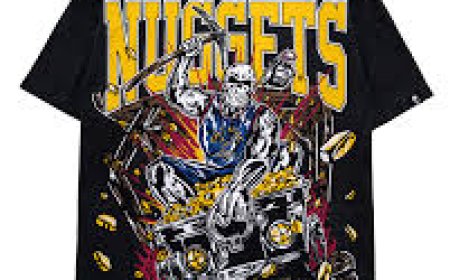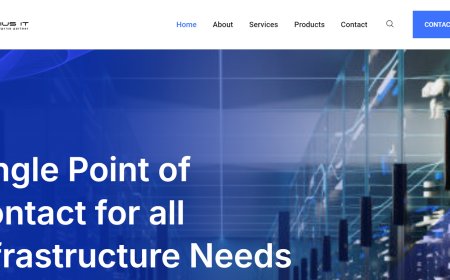What is the purpose of the Companion Device Manager API on Android?
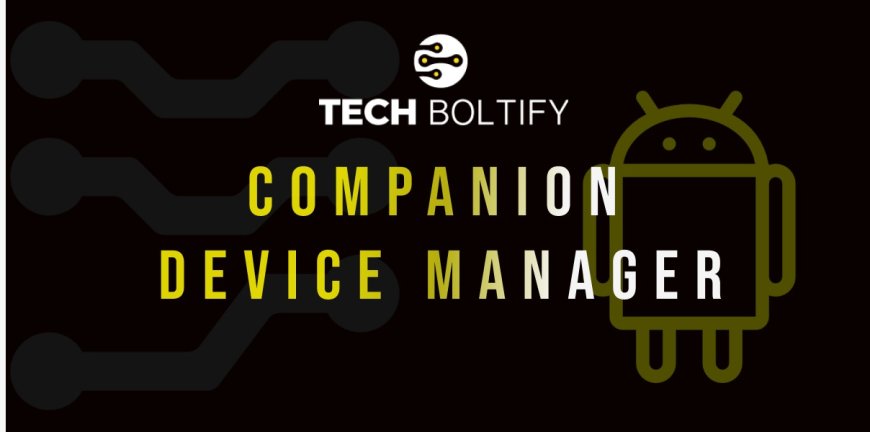
As mobile devices continue to evolve, they are increasingly expected to interact seamlessly with other gadgetssuch as smartwatches, fitness trackers, and wireless headphones. To help developers create better-connected experiences, Android introduced the Companion Device Manager API, a specialized interface that simplifies how apps manage and maintain connections with external devices. The purpose of this API is to streamline device pairing, ensure persistent communication, and enhance user experience by allowing selected apps to stay connected to their companion device without constant user intervention.
What Is the Companion Device Manager API?
The Companion Device Manager API is a system service in Android that enables apps to securely and efficiently pair with external devices considered as companions. Unlike general Bluetooth or Wi-Fi pairing, which can be interrupted or require repeated user approvals, this API grants selected apps the ability to maintain long-term relationships with specific deviceseven when those devices are out of range or temporarily disconnected.
Key Purposes and Functions
1. Seamless Device Pairing
One of the core purposes of the API is to make pairing easier for users. When an app uses Companion Device Manager, it can request permission to associate with a device, and once approved, the pairing process is streamlined with minimal user input. This is especially useful for wearables and personal IoT devices, where a quick, hassle-free setup is expected.
2. Persistent Access and Background Functionality
After a companion device is approved, the app gains persistent access to it without needing constant user re-authorization. This allows for consistent background operations like syncing data, receiving notifications, or tracking device proximity, all while maintaining system security and user privacy.
3. Enhanced App Behavior in the Background
Android places strict limits on background activity for battery and performance optimization. However, apps associated with a companion device are given certain privileges to operate more freely in the background. For example, a fitness tracker app paired via the API can continue syncing data or receiving alerts without being killed by the system.
4. Better User Experience with Companion Devices
The API helps deliver a smoother, more cohesive experience between the phone and the companion device. Whether its displaying calls on a smartwatch or syncing workout data from a fitness band, Companion Device Manager ensures the app maintains a reliable connection without disruptions, even when the app is not in the foreground.
5. Secure Device Association
Device pairing using this API is user-driven, meaning that the system ensures the user explicitly grants permission for an app to link with a specific external device. This adds a layer of trust and prevents unauthorized apps from secretly accessing or connecting to external hardware.
6. Integration with Various Transport Layers
While commonly used with Bluetooth and BLE (Bluetooth Low Energy), the Companion Device Manager API is not limited to one type of connectivity. It supports various transport methods, including Wi-Fi and USB, depending on the nature of the external device and how the app is designed.
Use Cases for Companion Device Manager
The API is particularly useful for apps that need to work closely with one specific device:
-
Smartwatches and fitness bands that sync health data
-
Headphones or earbuds with app-specific controls
-
Smart home controllers that interact with dedicated hubs
-
Security devices like Bluetooth-based locks or tags
-
Medical or assistive devices that require real-time data sync
Conclusion
The Companion Device Manager API on Android is a vital tool that enhances the way apps interact with external devices. It simplifies pairing, enables persistent communication, and allows background functionality that would otherwise be limited by the operating system. By offering secure and user-approved access to companion devices, the API helps create more reliable, integrated, and user-friendly experiencespaving the way for better connected device ecosystems on Android.