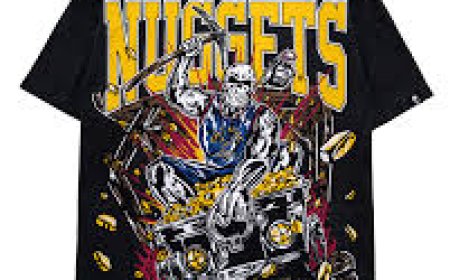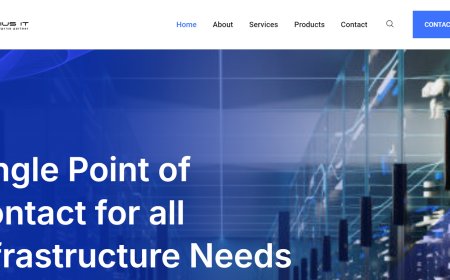What Are the Best AWS Projects for Hands-On Learning?
Explore the best AWS projects for hands-on learning. Gain practical experience with real-world cloud tasks like hosting, automation, machine learning, and serverless computing. Ideal for beginners and professionals.

Introduction
In the world of cloud computing, hands-on experience is one of the most effective ways to master AWS (Amazon Web Services). Whether youre preparing for certifications, building a career in cloud computing, or simply upskilling, working on practical AWS projects helps you understand real-world applications and cloud architecture. But what are the best AWS projects for hands-on learning, especially for beginners and intermediate learners? Lets explore a list of valuable, skill-building projects that not only reinforce your learning but also strengthen your portfolio.
Why Hands-On AWS Projects Matter
Before diving into specific ideas, it's important to understand why hands-on projects are essential:
-
They bridge the gap between theory and practice
-
They simulate real-world cloud environments
-
They boost confidence with AWS services
-
They demonstrate practical skills to employers
-
They prepare you for AWS certification exams
By working on these projects, you can apply your knowledge in practical ways and build a portfolio that showcases your cloud expertise.
Beginner-Friendly AWS Projects
1. Host a Static Website Using S3 and CloudFront
Skills Covered: Amazon S3, CloudFront, IAM, Route 53
Deploy a basic HTML/CSS website on Amazon S3 and use CloudFront as a CDN to improve load time globally. This project teaches you about permissions, object storage, and DNS management.
2. Launch a Virtual Machine with EC2
Skills Covered: EC2, Key Pairs, Security Groups, AMIs
This foundational project helps you create, configure, and connect to an EC2 instance. Youll learn about SSH, IP addresses, and server provisioning.
3. Create a Scalable WordPress Site
Skills Covered: EC2, RDS, S3, Elastic Load Balancer
Host a WordPress blog using EC2 for compute and RDS for the database. This project shows you how to separate backend and frontend, scale applications, and manage backups.
4. Set Up a Cloud Monitoring System
Skills Covered: CloudWatch, SNS
Create custom dashboards and alerts using AWS CloudWatch. You can track CPU usage, memory, and get automated notifications via email or SMS.
Intermediate-Level AWS Projects
5. Build a Serverless Web App
Skills Covered: Lambda, API Gateway, DynamoDB, S3
Use AWS Lambda for backend logic, DynamoDB for a NoSQL database, and API Gateway to connect endpoints. This project teaches you how to design fully serverless applications.
6. Deploy a Containerized App with ECS and Fargate
Skills Covered: Docker, ECS, Fargate, CloudWatch
Package your app into a Docker container, push it to Amazon ECS, and deploy it with Fargate for a serverless container experience.
7. Create a Data Pipeline
Skills Covered: Kinesis, S3, Lambda, Redshift
Build a data ingestion pipeline using Amazon Kinesis, store data in S3, and process it with Lambda. You can later move it into Redshift for analytics.
8. Build a CI/CD Pipeline on AWS
Skills Covered: CodeCommit, CodeBuild, CodePipeline, CodeDeploy
Automate your app deployment process by setting up a full CI/CD pipeline using AWS native DevOps tools. This is an excellent project for those combining DevOps and AWS skills.
Advanced AWS Projects
9. Design a Disaster Recovery Architecture
Skills Covered: Multi-region deployment, S3 replication, Route 53 failover
Build a fault-tolerant and highly available system that replicates services across regions and ensures minimal downtime in case of failures.
10. Build a Machine Learning Model Deployment on SageMaker
Skills Covered: SageMaker, S3, Lambda, API Gateway
Train and deploy a simple ML model (like a prediction model) using SageMaker. Then, expose the model as an API endpoint for real-time predictions.
Tips to Get the Most Out of AWS Projects
Start with simple projects and build complexity gradually
Document your process GitHub or a portfolio website helps show your work
Use the AWS Free Tier to avoid unnecessary charges
Learn through failure troubleshooting helps you grow
Join cloud communities to share your projects and get feedback
Final Thoughts
Working on real AWS projects is one of the best ways to solidify your cloud computing knowledge. Whether you're launching a static website, building a CI/CD pipeline, or creating a serverless app, each project pushes your understanding further and prepares you for real-world cloud roles. The key to success is consistencystart small, keep experimenting, and apply your skills in varied scenarios. If you're wondering what the best AWS training in chandigarh projects for hands-on learning are, the answer is simple: the ones that challenge you, teach you something new, and help you grow your practical skills.
Q1: Why should I work on AWS projects instead of just reading documentation?
A: Hands-on AWS projects help reinforce theoretical knowledge by applying it in real-world scenarios. Projects simulate real infrastructure challenges, boost confidence, and prepare you for job interviews and certifications more effectively than passive learning.
Q2: What is the best AWS project for complete beginners?
A: Hosting a static website using Amazon S3 and CloudFront is ideal for beginners. It introduces key concepts like object storage, content delivery networks (CDNs), and basic permissions management in a simple, low-cost setup.
Q3: How can AWS projects help in career growth?
A: Completing AWS projects showcases your practical skills, which are highly valued by employers. Projects demonstrate your ability to work with real services like EC2, Lambda, and RDS, making your resume stand out in cloud-related roles.
Q4: Do I need programming skills to start AWS projects?
A: Not necessarily. Some beginner projects, like deploying websites or launching virtual machines, require minimal coding. However, intermediate and advanced projectsespecially serverless or automation-based onesbenefit from scripting knowledge (e.g., Python or Bash).
Q5: How do I avoid extra charges while working on AWS projects?
A: Use the AWS Free Tier to get started without incurring costs. Monitor your resource usage regularly, shut down or delete unused services, and set up billing alerts to stay within budget.\