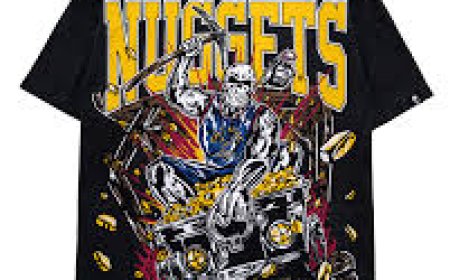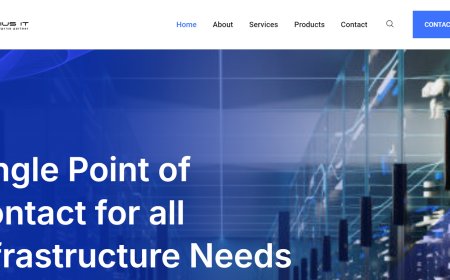What Is Meta App Manager? Should You Keep or Delete It? (2025 Guide)

? What Is Meta App Manager?
Meta App Manager is a built-in system app made by Meta Platforms, Inc. (formerly Facebook). Youll find it on many Android phones if you use apps like Facebook, Instagram, Messenger, or WhatsApp.
Its job is simple:
? Manage automatic updates for Meta apps.
? Keep apps synced in the background.
? Enable cross-app login so you can move between Facebook, Instagram, and Messenger easily.
? Collect data to personalize your experience (based on Metas privacy policy).
Before Metas rebranding, it was called the Facebook App Manager.
? Do You Need Meta App Manager?
It depends on your habits. If youre active on Facebook or Instagram, Meta App Manager can make your apps run smoother.
Advantages:
-
Ensures apps stay up-to-date automatically.
-
Keeps notifications working properly.
-
Makes logging in across Meta apps easier.
Disadvantages:
-
Runs in the background so it can use battery and mobile data.
-
Collects device and app usage data.
-
Many users consider it bloatware if they dont use Meta apps regularly.
? Does Meta App Manager Drain Battery?
Meta App Manager is always on in the background. It might drain your battery a bit more, especially if you have multiple Meta apps syncing data.
? How to check: Go to Settings > Battery Usage on your Android phone to see if its using a noticeable amount of battery.
? Tip: If its draining your phone too much, you can disable it.
? Is Meta App Manager Safe or Spyware?
No, Meta App Manager is not a virus or spyware. Its an official app made by Meta. But yes it does collect some data:
-
Device and usage info
-
Crash reports
-
Data to personalise ads and app features
Its all covered under Metas privacy policy. If youre worried about your privacy, check your app permissions and tweak your privacy settings in Facebook and Instagram.
? How to Disable or Remove Meta App Manager
Dont want it on your device? Heres how you can turn off or uninstall Meta App Manager on Android:
1?? Go to Settings > Apps.
2?? Find and tap Meta App Manager.
3?? Tap Disable (or Uninstall, if the option is available).
4?? Confirm your choice.
?? Heads up: Some phones only allow you to disable it full removal might not be possible without rooting your device.
?? Should You Keep or Delete Meta App Manager?
?? Keep it if:
-
Youre a daily Facebook or Instagram user.
-
You want your Meta apps to stay updated automatically.
-
You rely on push notifications and cross-app login.
? Remove or disable it if:
-
You rarely use any Meta apps.
-
You want to free up battery life and data.
-
You prefer more privacy and less background data collection.
?? Is Meta App Manager Just Bloatware?
For some, its helpful. For others, its just another background app that eats up battery and data. If you dont use Meta apps, then Meta App Manager is basically bloatware.
? Quick Privacy Tips for Meta Apps
? Always review your app permissions remove access you dont need.
? Adjust your privacy settings inside Facebook, Instagram, and WhatsApp.
? Keep up with the latest updates about data privacy.
? Final Thoughts: Friend or Foe?
Meta App Manager is not malicious software its there to make your Meta apps work better. But if you care about battery life and data privacy, you might want to disable it.
Ask yourself:
? Do I really use Facebook or Instagram daily?
? Do I want the benefits of auto updates and cross-app syncing?
? Or would I rather have fewer background processes and more control over my data?
? Your device, your choice.
? For More Privacy Tips & Guides
? Check out www.xyultra.com for simple guides on privacy, Android tips, and digital safety.