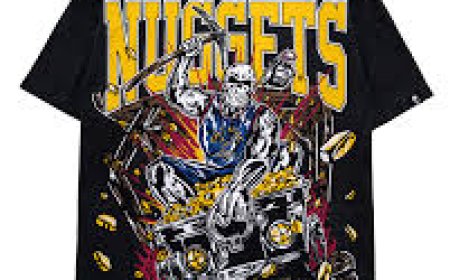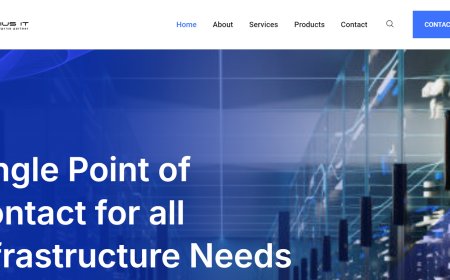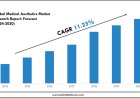How to Start a YouTube Channel in Virginia
How to Start a YouTube Channel in Virginia Starting a YouTube channel in Virginia is more than just uploading videos—it’s about building a digital presence rooted in local culture, community, and creativity. Whether you’re a Richmond-based food critic, a Norfolk educator sharing classroom tips, or a Roanoke fitness coach offering home workouts, YouTube offers an unparalleled platform to reach audi
How to Start a YouTube Channel in Virginia
Starting a YouTube channel in Virginia is more than just uploading videosits about building a digital presence rooted in local culture, community, and creativity. Whether youre a Richmond-based food critic, a Norfolk educator sharing classroom tips, or a Roanoke fitness coach offering home workouts, YouTube offers an unparalleled platform to reach audiences across the Commonwealth and beyond. With over 2.7 billion logged-in monthly users globally, YouTube remains the second-largest search engine in the world, making it a vital tool for personal branding, business growth, and content monetization.
Virginias diverse populationfrom urban centers like Alexandria and Arlington to rural towns in the Shenandoah Valleyprovides a rich tapestry of content opportunities. Local accents, regional traditions, seasonal events like the Virginia State Fair, and even the states renowned craft beer and wine scene offer unique angles that global creators often overlook. By starting a YouTube channel tailored to Virginias audience, youre not just creating contentyoure contributing to a vibrant digital ecosystem that celebrates local identity.
This guide walks you through every practical step to launch and grow a successful YouTube channel from anywhere in Virginia. Youll learn how to choose a niche that resonates locally, set up your channel with optimal SEO, produce high-quality content on a budget, and leverage Virginia-specific trends to stand out. No prior experience is requiredjust curiosity, consistency, and a willingness to learn.
Step-by-Step Guide
1. Define Your Niche and Target Audience
The foundation of any successful YouTube channel is a clearly defined niche. In Virginia, this means identifying a topic that aligns with local interests while allowing room for long-term content expansion. Avoid overly broad categories like vlogging or life in Virginia. Instead, narrow your focus. For example:
- Hiking Trails Near Shenandoah National Park
- Virginia Beach Surf Lessons for Beginners
- Historic Home Renovations in Williamsburg
- Farmers Market Finds in Charlottesville
- Public School STEM Projects in Fairfax County
Ask yourself: Who am I speaking to? Are they Virginia residents looking for weekend activities? New transplants seeking local advice? Parents searching for educational resources? Your audiences demographicsage, location, interestswill shape your tone, format, and even the equipment you use.
Use free tools like Google Trends to validate demand. Search for terms like best seafood in Hampton Roads or Virginia fall festivals 2024 to see search volume over time. If interest is growing, youve found a viable niche.
2. Choose a Channel Name That Stands Out
Your channel name is your brands first impression. It should be memorable, easy to spell, and reflect your niche. Avoid numbers, underscores, or overly generic terms like VirginiaVibes123. Instead, consider:
- Tidewater Trails (for outdoor content in southeastern Virginia)
- The RVA Table (for Richmond food and culture)
- Blue Ridge Bites (for Appalachian cuisine)
- Virginia Classroom Diaries (for educators)
Before finalizing, search YouTube and Google to ensure no other channel or business is using the same name. Check domain availability tooeven if you dont plan a website now, securing your name early prevents future conflicts.
3. Create a Google Account (If You Dont Have One)
YouTube is owned by Google, so youll need a Google account to create your channel. If you already have a Gmail address, youre set. If not, visit accounts.google.com and sign up using your real name or a professional alias. Avoid nicknames or overly casual handles like coolguy1990.
Use a consistent email across all your professional platforms. If youre building a brand, consider creating a custom email like contact@tidewatertails.com (even if you use Gmail as the backend). This adds credibility.
4. Set Up Your YouTube Channel
Once logged into your Google account, go to youtube.com and click your profile icon in the top right. Select Create a channel.
Youll be prompted to choose between a personal channel (linked to your name) or a brand channel (using your business or content name). For most creators, a brand channel is idealit separates your personal identity from your content and looks more professional.
Enter your channel name (the one you chose in Step 2), select a category that best fits your content (e.g., Travel, Education, Food), and click Create.
5. Optimize Your Channel Profile
Your channels About section is critical for both viewers and YouTubes algorithm. Heres how to optimize it:
- Channel Description: Write 23 concise paragraphs explaining who you are, what your channel offers, and why Virginia viewers should subscribe. Include keywords like Virginia hiking, Richmond food tours, or Norfolk beach weather.
- Links: Add links to your Instagram, website, or local business page. Even a Linktree helps.
- Location: Under Customization, click Basic Info and set your location to your city or region (e.g., Richmond, VA or Virginia Beach, VA). This helps YouTube recommend your content to local viewers.
- Channel Trailer: Create a 3060 second video introducing your channel. Highlight your most popular video, your upload schedule, and a call to action like Subscribe for weekly Virginia adventures.
Pro tip: Use emojis sparingly but strategically. A flag emoji (??) or a mountain (??) can visually reinforce your Virginia identity without cluttering the text.
6. Design Your Branding Assets
Your channel art and profile picture are the first things viewers see. Use free tools like Canva to create professional-looking assets:
- Profile Picture: Use a clear, high-contrast imageyour face if youre on camera, or a logo if youre a brand. Size: 800800 pixels.
- Channel Banner: This is the large image at the top of your channel. Include your channel name, tagline, upload schedule (New videos every Tuesday), and a subtle Virginia landmark (e.g., Jamestown Tower, the Blue Ridge Mountains, or the Chesapeake Bay Bridge-Tunnel). Size: 25601440 pixels.
Use colors that reflect Virginias natural palette: forest green, coastal blue, earthy brown, or historic red. Avoid overly bright or clashing schemes.
7. Plan Your First 5 Videos
Dont rush into uploading. Plan your first five videos with intention. Each should serve a purpose:
- Video 1: The Introduction Hi, Im [Name], and this is [Channel Name]. Welcome to Virginias hidden gems.
- Video 2: A Local Favorite Top 5 Breakfast Spots in Charlottesville
- Video 3: A How-To How to Visit Mount Vernon on a Budget
- Video 4: A Behind-the-Scenes Filming a Virginia Fall Video: My Gear & Tips
- Video 5: A Community Feature Interview with a Local Farmer at the Roanoke Market
Each video should be 815 minutes long. YouTube favors watch time over views, so prioritize depth over speed. Use a simple script outline: intro, main content (with clear sections), call to action, outro.
8. Film and Edit Your Videos
You dont need expensive gear to start. Many successful Virginia creators began with smartphones. Heres a budget-friendly setup:
- Camera: iPhone 13 or newer, or Android with 4K capability.
- Mic: A $30 lavalier mic (like the Rode SmartLav+) drastically improves audio qualitycritical for voiceovers and interviews.
- Lighting: Film near a window during daylight. Use a $20 ring light for indoor shots.
- Tripod: A flexible phone tripod lets you stabilize shots while moving.
For editing, use free software:
- CapCut (Mobile): Easy to use, great for transitions and text overlays.
- DaVinci Resolve (Desktop): Professional-grade, free, and ideal for color grading.
- Canva Video: Simple drag-and-drop editor for beginners.
Always include on-screen text for key points. Many viewers watch without sound, especially on mobile. Add captions using YouTubes auto-caption tool, then edit them for accuracy.
9. Upload with SEO in Mind
YouTube is a search engine. Your video must be discoverable. Heres how to optimize each upload:
- Title: Include your main keyword at the beginning. Example: Best Hiking Trails in Shenandoah National Park 2024 | Virginia Outdoor Adventures.
- Description: First 23 lines should summarize the video and include keywords. Then add timestamps, links, and a longer paragraph explaining the value. Use natural languagedont keyword-stuff.
- Tags: Add 812 relevant tags. Include broad ones like Virginia travel and specific ones like Skyline Drive trail map.
- Thumbnail: Design custom thumbnails using Canva. Use bold text, high contrast, and a facial expression if youre on camera. Thumbnails with red, yellow, or white text perform best.
- Category: Select the most accurate category (e.g., Travel, Education, Howto & Style).
- Playlists: Group related videos into playlists like Virginia Beach Guides or Virginia History Tours. This keeps viewers watching longer.
10. Publish and Promote Locally
Dont just hit Publish and wait. Share your video where your audience already is:
- Join local Facebook groups: Virginia Food Lovers, Virginia Hikers, Richmond Parents Network.
- Post on Instagram Stories with a swipe-up link (or use a Linktree).
- Engage with other Virginia creatorscomment on their videos, share their content, and build relationships.
- Submit your video to local news blogs or event calendars (e.g., Visit Virginia or Richmond Magazine).
- Use geotags in your social posts:
VirginiaBeach #RichmondVA #ShenandoahValley.
Consistency matters more than virality. Aim to upload once a week, even if its a short video. YouTube rewards channels that maintain a steady schedule.
Best Practices
1. Prioritize Audio Quality Over Video Quality
Viewers will forgive grainy footage if the audio is clear. Background noise from wind, traffic, or crowds can ruin even the most visually stunning video. Always use an external mic, record in quiet spaces, and remove background noise in editing. In Virginia, outdoor filming often means dealing with birds, crickets, or ocean wavesuse windshields and post-production noise reduction tools.
2. Hook Viewers in the First 10 Seconds
YouTubes algorithm watches how long people stay. If viewers click away in the first 10 seconds, your video wont rank. Start with a compelling question, surprising fact, or visual tease:
- Did you know Virginia has the oldest continuously operating winery in the U.S.?
- This hidden waterfall in Floyd County is more beautiful than Niagaraand 99% of tourists have never heard of it.
3. Use End Screens and Cards to Keep Viewers Watching
End screens appear in the last 520 seconds of your video. Use them to promote another video, your subscribe button, or a playlist. Cards (those small pop-ups during the video) can link to related content. Both tools increase watch time and reduce bounce rates.
4. Encourage Engagement
YouTube ranks videos higher when users like, comment, and share. Ask a question at the end of your video: Whats your favorite Virginia state park? Let me know below! Respond to every comment in the first 24 hoursit signals to YouTube that your video is active and valuable.
5. Leverage Seasonal and Local Events
Virginia has a calendar full of unique events:
- April: Virginia Wine Month
- May: Virginia Arts Festival
- September: Virginia State Fair
- October: Shenandoah Apple Blossom Festival
- November: Christmas in Williamsburg
Create content around these events 24 weeks in advance. Videos titled How to Celebrate Christmas in Williamsburg 2024 will rank well during search season.
6. Monitor Analytics Weekly
YouTube Studio gives you powerful insights:
- Impressions Click-Through Rate (CTR): Aim for 5% or higher. If its low, your thumbnail or title needs work.
- Average View Duration: If viewers drop off at 1:30, your intro is too slow.
- Traffic Sources: Are people finding you via search, suggested videos, or external sites? Adjust strategy accordingly.
- Audience Retention Graph: See exactly where people stop watching. Edit future videos to tighten those sections.
7. Stay Compliant and Ethical
Always disclose sponsorshipseven if you received a free product. Use phrases like This video is supported by [Brand]. Avoid misleading thumbnails (You wont believe
3!). And never use copyrighted music without permission. Use YouTubes Audio Library or free sites like Pixabay and Free Music Archive for background tracks.
Tools and Resources
Free Tools for Virginia Creators
- Canva: Design thumbnails, banners, and social posts. Use their YouTube templates.
- CapCut: Mobile video editing with templates optimized for short-form content.
- Google Trends: See what Virginia residents are searching for in real time.
- YouTube Studio: Your dashboard for analytics, comments, and video performance.
- TubeBuddy (Free Version): Browser extension that helps with keyword research and tag suggestions.
- Unsplash / Pexels: Free high-res images of Virginia landscapes for video intros or thumbnails.
- Anchor.fm: If you want to repurpose video content into a podcast.
Local Virginia Resources
Virginia offers unique support for digital creators:
- Virginia Economic Development Partnership (VEDP): Offers grants and training for small businesses and entrepreneurs, including content creators.
- Virginia Libraries: Many public libraries (like Fairfax County Public Library) offer free access to LinkedIn Learning, Adobe Creative Cloud, and video editing workshops.
- Virginia Film Office: Provides location permits and resources for filmmakers. Useful if youre filming on public property.
- Local Co-Working Spaces: Spaces like The Factory in Richmond or The Yard in Alexandria offer free Wi-Fi, meeting rooms, and networking events for creators.
Recommended Equipment (Budget-Friendly)
| Item | Recommended Model | Approx. Cost |
|---|---|---|
| Smartphone | iPhone 14 or Samsung S23 | $0$700 (use existing) |
| Lavalier Mic | Rode SmartLav+ | $30 |
| Ring Light | Neewer 10-inch LED | $25 |
| Tripod | Joby GorillaPod | $40 |
| Editing Software | DaVinci Resolve | $0 |
| External Storage | SanDisk 1TB SSD | $80 |
Total startup cost: Under $200. You can start for less if you already own a smartphone.
Learning Resources
- YouTubes Creator Academy: Free video courses on SEO, thumbnails, and audience growth.
- YouTube for Creators by HubSpot: PDF guide on channel strategy.
- The YouTubers Bible by Matt Par: Comprehensive book on monetization and growth.
- Virginia Techs Online Workshops: Free webinars on digital storytelling and media production.
Real Examples
1. The RVA Table Richmond Food & Culture
Started in 2021 by a local chef and his wife, The RVA Table features short videos exploring Richmonds food scenefrom soul food joints in the Southside to craft breweries in Scotts Addition. Their videos average 50,000+ views, with titles like 10 Hidden Gems in Richmonds Food Scene (That Tourists Miss).
Key tactics:
- Used local landmarks in thumbnails (e.g., the James River Bridge).
- Partnered with small businesses for cross-promotion.
- Uploaded every Tuesday at 6 PMaligned with local dinner time.
Result: Over 120,000 subscribers and a sponsored series with a Virginia wine distributor.
2. Blue Ridge Bites Appalachian Culinary Adventures
Based in Floyd County, this channel focuses on traditional Appalachian recipes and foraging. The creator, a retired teacher, films in her kitchen with natural light and uses local ingredients like ramps, pawpaws, and black walnuts.
Her video How to Make Wild Ramp Pesto (Virginia Appalachian Style) has over 300,000 views. She credits her success to:
- Deep cultural authenticityno flashy edits, just real stories.
- Using regional dialects and phrases in narration.
- Linking to her self-published cookbook in every description.
3. Virginia Classroom Diaries Educator Channel
A public school teacher in Fairfax County started this channel to share lesson plans and classroom tips. Her video 5 Science Experiments You Can Do at Home (Virginia Standards Aligned) went viral in 2023 after being shared by the Virginia Department of Educations social media.
Her growth strategy:
- Used keywords like VA SOL science and elementary science Virginia.
- Created downloadable PDFs linked in descriptions.
- Collaborated with other Virginia teachers for guest videos.
Today, she earns income from affiliate links to classroom supplies and offers paid workshops for educators.
4. Tidewater Trails Outdoor Recreation
This channel documents hiking, kayaking, and birdwatching along Virginias coast and rivers. The creator uses drone footage (with FAA compliance) and shares trail maps as downloadable resources.
His most successful video: The Secret Waterfall in the Great Dismal Swamp (Virginia Hidden Gem). It ranks
1 on YouTube for that search term.
He uses local SEO by:
- Tagging videos with Norfolk hiking trails, Chesapeake Bay kayaking, and Virginia wetlands.
- Linking to state park websites and visitor centers.
- Posting geotagged photos on Instagram with hashtags like
VisitTidewater.
FAQs
Do I need to live in Virginia to start a YouTube channel about Virginia?
No, you dont need to be a resident. However, viewers are more likely to trust and engage with creators who demonstrate authentic knowledge of the state. If youre not from Virginia, spend time researching local culture, history, and current events. Visit locations, interview residents, and cite credible sources.
Can I make money from a YouTube channel based in Virginia?
Yes. Once you reach 1,000 subscribers and 4,000 watch hours in the past year, you can apply for the YouTube Partner Program and earn ad revenue. You can also monetize through sponsorships with Virginia-based businesses, affiliate marketing (e.g., promoting gear from local outdoor stores), selling digital products (e-books, maps), or offering services like guided tours or workshops.
How long does it take to grow a YouTube channel in Virginia?
Theres no fixed timeline. Some channels grow in 36 months with consistent, high-quality content. Others take 12 years. Focus on serving your niche well, not on rapid growth. Virginias audience is loyalonce you earn trust, viewers will return and share your content.
Do I need a business license to start a YouTube channel in Virginia?
No. As an individual creator, you dont need a business license unless youre generating significant income and operating as a formal business. If you plan to sell merchandise or offer paid services, consider registering as a sole proprietor with the Virginia State Corporation Commission.
What if my video gets low views?
Dont give up. Review your title, thumbnail, and first 15 seconds. Ask yourself: Would I click this? Is it clear what the viewer will learn? Improve and re-upload if needed. Also, promote it in local online communities. Sometimes, a single share from a local influencer can spark a chain reaction.
Can I film on public property in Virginia without permission?
Generally, yesfor casual filming with a phone or small camera. However, if youre using tripods, drones, or filming in state parks, historic sites, or government buildings, check with the Virginia Department of Conservation and Recreation or the specific sites management. Always respect private property and posted signs.
Should I use a voiceover or appear on camera?
It depends on your niche. For food, travel, or personal stories, being on camera builds trust. For tutorials, reviews, or educational content, a voiceover with screen recordings or B-roll footage works well. Many successful Virginia creators use a hybrid approach: voiceover with occasional on-camera segments.
Is it better to upload daily or weekly?
Weekly is better for beginners. Daily uploads can lead to burnout and inconsistent quality. YouTube rewards consistency over frequency. One high-quality video per week is better than three rushed ones. Once youre comfortable, you can experiment with bi-weekly or daily shorts.
Conclusion
Starting a YouTube channel in Virginia isnt about chasing trendsits about capturing the soul of a place. Whether youre documenting the quiet beauty of the Blue Ridge Mountains, the bustling energy of downtown Alexandria, or the rich traditions of Virginias coastal communities, your voice matters. The tools are accessible. The audience is waiting. And the stories only you can tell are already unfolding.
Success on YouTube comes not from perfection, but from persistence. Its the creator who uploads every Tuesday, responds to every comment, and refines their craft with each video. Its the person who turns a simple walk through a Richmond park into a lesson on local ecology, or a weekend farmers market into a celebration of Virginias agricultural heritage.
You dont need to be famous. You dont need a big budget. You just need to begin.
Grab your phone. Step outside. Record your first video. Say hello to Virginiaand let the world hear your story.