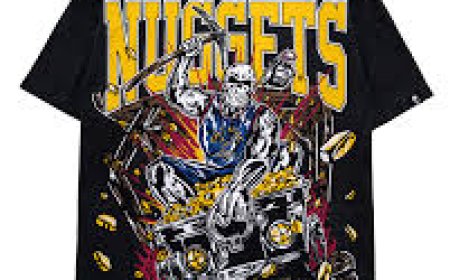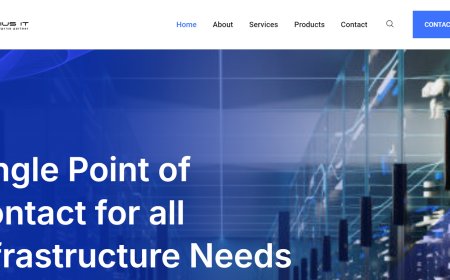How to Set Up a Scalable Database on AWS Using RDS?
How to Set Up a Scalable Database on AWS Using RDS? Learn to deploy, manage, and optimize cloud databases effectively.

In the modern world of applications and digital services, data is everything. But for many developers and businesses, setting up a scalable, reliable, and secure database infrastructure can feel overwhelming. Traditional on-premises databases require significant upfront costs, constant maintenance, and manual scaling making it hard to keep up with growth.
This is where Amazon RDS (Relational Database Service) comes in. AWS classes in Chandigarh RDS removes much of the heavy lifting by automating common database management tasks while giving you flexibility, high availability, and scalability on demand. However, many teams still ask: How do I actually set up a scalable database using RDS without running into costly mistakes or performance bottlenecks?
Lets walk through a practical, real-world approach to deploying a scalable database on AWS RDS, backed by examples and best practices that work in production environments.
Why Choose Amazon RDS?
Before jumping in, its worth understanding what makes RDS so powerful. Amazon RDS is a managed database service that supports several popular engines like MySQL, PostgreSQL, MariaDB, SQL Server, and Oracle. AWS handles patching, backups, and replication while giving you tools to monitor and scale effortlessly.
For example, imagine an e-commerce site running on a self-hosted MySQL database that keeps crashing under holiday traffic. Moving to RDS allows you to add read replicas or scale vertically with just a few clicks no hardware purchases, no long downtime. That agility is why thousands of businesses, from startups to Fortune 500 companies, trust RDS.
Planning Your Database Strategy
A scalable database isnt just about choosing RDS and pressing launch. To truly future-proof your architecture, you must think strategically about data structure, performance needs, and growth patterns.
For instance, if you know your application will serve hundreds of thousands of users, plan ahead by selecting a Multi-AZ deployment for high availability. If you anticipate heavy read traffic, design with read replicas from the start so you can scale horizontally as your app grows.
Equally important is understanding your workloads performance profile. A high-transaction system (like a booking engine) has very different needs from a read-heavy analytics app. Take time to estimate your storage requirements, input/output operations per second (IOPS), and backup policies these decisions will save you pain later.
Key Steps to Set Up a Scalable Database with Amazon RDS
After youve assessed your requirements, youre ready to build. Here are the most important steps:
-
Choose your database engine: Pick from MySQL, PostgreSQL, MariaDB, Oracle, or SQL Server based on your app and team skills.
-
Select instance size: Match your CPU, RAM, and storage type (General Purpose SSD, Provisioned IOPS, etc.) to your expected traffic.
-
Enable Multi-AZ deployments: This provides automatic failover to a standby in case of a primary outage.
-
Configure backups and snapshots: RDS supports automated backups, but its wise to schedule manual snapshots before major changes.
-
Set up read replicas: Replicas offload read queries from your primary instance and allow horizontal scaling.
-
Use parameter groups: Fine-tune database behavior to match your specific needs.
-
Implement security best practices: Use Virtual Private Cloud (VPC) for network isolation, set up proper IAM roles, and apply strict security groups to lock down access.
These features are designed to help you scale quickly without compromising performance or security.
Practical Example: Scalable RDS for a Retail Platform
Lets look at a realistic scenario. A mid-sized retailer migrated their on-premises PostgreSQL database to Amazon RDS. During sales peaks, their primary challenge was handling sudden spikes in read-heavy traffic (product browsing, searches, etc.).
By implementing Amazon RDS with Multi-AZ for resilience, adding two read replicas for scale-out read operations, and configuring auto-scaling storage, they ensured their database could handle rapid surges in user activity. When their Black Friday traffic doubled overnight, the system stayed responsive and reliable something their old, self-managed database could never do.
Monitoring and Tuning for Scalability
After setup, you cant just set and forget your RDS instance. Regular monitoring and tuning are essential for long-term scalability. Amazon CloudWatch provides powerful metrics like CPU utilization, disk I/O, and query latency, helping you pinpoint and fix potential bottlenecks before they become critical.
Additionally, consider using Performance Insights to drill into slow queries and identify indexing opportunities. Proactive tuning of your queries and indexes will give you a major boost as your database grows.
Avoiding Common Pitfalls
Despite its simplicity, RDS can still cause trouble if misconfigured. For example, Ive seen teams forget to set up proper parameter groups, leading to unexpected query timeouts. Others neglect security group settings, exposing their database to unauthorized access.
Keep these essential tips in mind to avoid headaches:
-
Always use strong, rotating credentials and IAM roles.
-
Plan for disaster recovery with cross-region snapshots.
-
Test failover scenarios regularly so you know what to expect.
-
Budget for storage growth to avoid running out of space during peak demand.
A little planning and consistent maintenance go a long way in keeping your database secure and high-performing.
Benefits of a Scalable Database on AWS RDS
When you design your database for scalability on RDS, you unlock tremendous advantages:
-
Minimal downtime thanks to automated failover
-
Easy horizontal scaling with read replicas
-
Consistent backups and snapshot options
-
Centralized monitoring and simplified maintenance
-
Reduced operational headaches for your team
These benefits are why companies large and small increasingly move to RDS it frees engineers from constant firefighting and lets them focus on delivering business value instead.
Final
Setting up a scalable database on AWS using RDS doesnt have to be intimidating. With the right design, proactive monitoring, and adherence to security best practices, you can build a robust, future-proof data platform that grows alongside your business. Think of RDS as your database co-pilot handling the complex work of scaling, backups, and availability so you can concentrate on what really matters: creating great applications and serving your customers. whether youre a startup preparing for explosive growth or an enterprise modernizing legacy systems, RDS offers the flexibility and power to stay ahead of the curve. Invest in thoughtful design today, and your database will reward you with performance, reliability, and peace of mind for years to come.