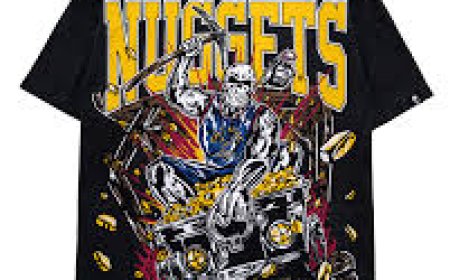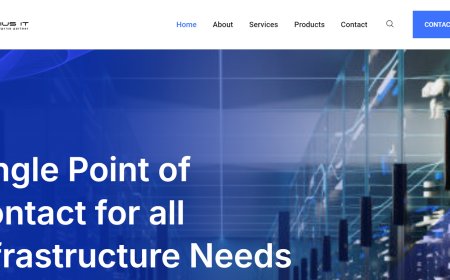How to Find Co-Working Spaces in Tysons
How to Find Co-Working Spaces in Tysons Tysons, Virginia, has evolved from a suburban shopping hub into one of the most dynamic business corridors in the Washington, D.C. metropolitan area. With its high concentration of Fortune 500 companies, tech startups, remote professionals, and federal contractors, the demand for flexible, professional work environments has surged. Co-working spaces in Tyson
How to Find Co-Working Spaces in Tysons
Tysons, Virginia, has evolved from a suburban shopping hub into one of the most dynamic business corridors in the Washington, D.C. metropolitan area. With its high concentration of Fortune 500 companies, tech startups, remote professionals, and federal contractors, the demand for flexible, professional work environments has surged. Co-working spaces in Tysons offer more than just desks and Wi-Fithey provide community, networking opportunities, and infrastructure tailored to modern workstyles. Whether youre a freelancer, a remote employee, a startup founder, or a small business owner looking to scale without long-term leases, finding the right co-working space can significantly impact your productivity, creativity, and bottom line.
This guide walks you through a comprehensive, step-by-step process to identify, evaluate, and secure the ideal co-working space in Tysons. We cover practical strategies, insider tips, essential tools, real-world examples, and frequently asked questions to ensure you make an informed decision. By the end of this guide, youll know exactly where to look, what to ask, and how to avoid common pitfallssaving time, money, and frustration.
Step-by-Step Guide
Step 1: Define Your Needs and Budget
Before you begin searching, take time to assess your specific requirements. Co-working spaces vary widely in amenities, pricing, and atmosphere. Ask yourself:
- Do you need a dedicated desk, a private office, or just hot-desking access?
- How many hours per week will you use the space?
- Do you require meeting rooms, phone booths, or event space?
- Is high-speed internet, printing, and mail handling essential?
- Do you value 24/7 access, or are standard business hours sufficient?
- What is your monthly budget? Prices in Tysons range from $150 for basic hot-desk memberships to over $1,000 for private offices.
Be realistic. Many professionals underestimate their need for quiet space or meeting rooms and end up paying for upgrades later. Conversely, others overpay for luxury amenities they rarely use. Define your non-negotiables and nice-to-haves. This clarity will streamline your search and prevent decision fatigue.
Step 2: Identify Key Neighborhoods Within Tysons
Tysons is not a single uniform areaits a collection of distinct districts, each with its own character and co-working offerings. Focus your search on these primary zones:
- Tysons Corner Center: The epicenter of commerce. Ideal for professionals working with corporate clients. Spaces here are upscale, well-connected, and often cater to finance, consulting, and legal firms.
- Tysons Central (Metro Area): Adjacent to the Tysons Metro Station (Silver Line), this is the most transit-accessible zone. Great for commuters and those avoiding parking hassles. Many newer co-working providers cluster here.
- Tysons West (Spring Hill & Tysons Galleria): A quieter, more residential-feeling corridor with fewer crowds. Best for creatives, writers, and those seeking a calmer environment.
- McLean Corridor (near Tysons): Technically just outside Tysons but often included in searches. Home to several high-end, tech-forward co-working hubs with premium amenities.
Use Google Maps to overlay your daily commute, client meeting locations, and public transit routes. The best co-working space is not just the most affordableits the one that minimizes your total daily travel time and stress.
Step 3: Use Specialized Search Platforms
Generic search engines like Google will return outdated listings or sponsored ads. Instead, rely on platforms built specifically for co-working discovery:
- Deskmate: Offers detailed filters for Tysons, including pricing, availability, amenities, and member reviews. You can compare multiple spaces side-by-side.
- Coworker.com: One of the largest global directories. Includes verified photos, virtual tours, and user ratings. Filter by Tysons, VA and sort by Most Popular or Best Value.
- WeWorks Local Search: While WeWork is a national brand, its Tysons locations (especially Tysons Corner and Tysons Central) are among its most active. Use their Find a Space tool and check for promotions for new members.
- LinkedIn Groups: Search for Tysons Professionals or Northern Virginia Remote Workers. Members frequently share firsthand experiences and hidden gems not listed on commercial platforms.
Set up email alerts on these platforms for new listings or price drops in Tysons. Many spaces offer limited-time discounts for first-time users, and alerts ensure you dont miss them.
Step 4: Visit Spaces in Person (or Virtually)
Photos and descriptions can be misleading. The vibe, noise level, and cleanliness of a space can only be assessed firsthand. Schedule at least three in-person tours during your typical work hours (e.g., 10 AM on a Tuesday). If visiting in person isnt feasible, request a live virtual tour via Zoom or Google Meet.
During your visit, observe:
- Is the space quiet during peak hours? Are there soundproof phone booths?
- Are there enough outlets, and are they near desks?
- Is the coffee machine clean and regularly stocked?
- Do staff members greet visitors, or is it a self-service environment?
- Are there communal areas for casual networking?
- Is there a clear policy on guests and visitors?
Ask staff: Whats the average member turnover rate? and How many members use this space full-time vs. part-time? High turnover may indicate dissatisfaction. A high full-time usage rate suggests a strong community and reliable infrastructure.
Step 5: Review Membership Agreements Carefully
Many co-working spaces in Tysons offer month-to-month plans, but fine print matters. Watch for:
- Hidden fees: Some charge extra for printing, meeting room usage, or after-hours access.
- Notice periods: Can you cancel with 7 days notice, or do you need 30?
- Lock-in clauses: Avoid spaces requiring 36 month commitments unless youre certain.
- Guest policies: Can you bring clients? Is there a fee per guest?
- Upgrade/downgrade flexibility: Can you switch from a hot desk to a private office mid-term?
Always request a copy of the agreement before signing. If a provider refuses to share it upfront, walk away. Transparency is a key indicator of professionalism.
Step 6: Test with a Day Pass or Week Pass
Most reputable co-working spaces in Tysons offer trial passestypically $25$50 for a day, or $75$120 for a week. Use this opportunity to work from the space for a full business day. Bring your own laptop, schedule a video call, grab coffee, and work in the open area. Pay attention to:
- Wi-Fi reliability during peak hours (10 AM2 PM).
- Temperature controlsome spaces are too cold or too hot.
- Accessibility of restrooms and kitchen areas.
- How often the space is cleaned.
- Whether you feel comfortable staying for a full day.
Many professionals make the mistake of signing a long-term contract based on a single tour. A trial day reveals the true experience. If you feel drained or distracted after one day, keep looking.
Step 7: Engage with the Community
A co-working space is only as good as its members. Ask if the space hosts regular eventsnetworking mixers, skill-sharing workshops, or guest speaker sessions. A vibrant community adds immense value beyond physical infrastructure.
Check the spaces Instagram, LinkedIn, or Eventbrite page for recent activity. Look for:
- Weekly coffee chats or lunch and learns.
- Partnerships with local businesses (e.g., discounts at nearby gyms or cafes).
- Member spotlights or testimonials.
If the space has no events or social media presence, it may be a sterile, transactional environmentnot a community. The right space will make you feel like you belong.
Step 8: Negotiate Terms and Ask for Perks
Dont assume pricing is fixed. Especially if youre signing up for multiple months or referring others, you have leverage. Common negotiable items include:
- First month free or 50% off.
- Free meeting room credits (e.g., 2 hours per week).
- Complimentary coffee or snacks.
- Extended access hours (e.g., 7 AM8 PM instead of 9 AM6 PM).
- Priority booking for event spaces.
Politely say: Im considering several options. Are there any current promotions or ways to make this more affordable? Often, managers have discretionary budgets to close a deal.
Step 9: Confirm Logistics and Accessibility
Before committing, verify:
- Parking: Is it free, validated, or paid? Is there enough availability during peak hours?
- Public Transit: Is the Metro station within a 510 minute walk? Are bus routes reliable?
- Building Security: Is there keycard access? Is there a front desk or security personnel?
- Accessibility: Are ADA-compliant features available? Are elevators reliable?
- Package Handling: Can you receive mail or packages? Is there a secure area?
One overlooked factor: elevator wait times. In high-rise buildings, you could spend 510 minutes waiting during rush hour. Ask staff: How long do members typically wait for elevators between 89 AM?
Step 10: Make Your Decision and Onboard Smoothly
Once youve selected your space, confirm the start date, payment method, and onboarding process. Ask for:
- A welcome packet with Wi-Fi login, emergency contacts, and cleaning schedules.
- An orientation session or video tour.
- Access to the member directory or Slack channel (if applicable).
Introduce yourself to at least two other members on your first day. Building relationships early increases your sense of belonging and opens doors to collaboration.
Best Practices
1. Prioritize Location Over Brand Name
While WeWork and Industrious are well-known, theyre not always the best fit. Smaller, locally owned spaces like The Hive Tysons or The Office Group (TOG) often offer better value, more personalized service, and stronger community ties. Dont assume a big name equals better quality.
2. Avoid All-Inclusive Marketing Hype
Spaces that advertise everything included often charge extra for meeting rooms, printing, or premium Wi-Fi. Ask for a detailed breakdown of whats covered. If they cant provide it, its a red flag.
3. Consider Hybrid Work Schedules
If you work from home 3 days a week, look for a space that allows part-time use. Many offer Flex Plans with 510 days per month access at a fraction of full-time rates.
4. Use Co-Working for Networking, Not Just Work
The most successful users treat co-working spaces as professional ecosystems. Attend events, join interest groups, and initiate conversations. You never know who might become a client, partner, or mentor.
5. Document Your Experience
Keep a simple log: date, time spent, productivity level, noise level, Wi-Fi speed, and overall mood. After 23 trials, compare your notes. Patterns will emergee.g., Im most focused at 10 AM in spaces with natural light.
6. Check for Hidden Costs
Some spaces charge for:
- Printing beyond a monthly quota
- After-hours access (e.g., after 7 PM)
- Use of high-end equipment (e.g., laser printers, video conferencing systems)
- Reserving meeting rooms during peak times
Always ask: Whats something members often forget to budget for?
7. Dont Rush the Decision
Its tempting to sign quickly if youre working from a coffee shop or your living room. But a bad co-working space can drain your energy and money. Take at least 23 weeks to evaluate options. Your future self will thank you.
8. Look for Sustainability and Wellness Features
Top-tier spaces now offer:
- Indoor plants and natural lighting
- Non-toxic cleaning products
- Standing desks or ergonomic chairs
- On-site meditation or wellness rooms
- Recycling and composting programs
These arent luxuriestheyre productivity enhancers. Studies show natural light and air quality directly impact focus and mental health.
9. Read Reviews Beyond Google
Google reviews can be skewed. Check:
- Trustpilot and Yelp for balanced feedback.
- Reddit (r/TysonsVA or r/RemoteWork) for candid experiences.
- LinkedIn for testimonials from professionals you respect.
Look for recurring complaintse.g., Wi-Fi drops every afternoon or Staff ignores maintenance issues.
10. Plan for Growth
If youre a startup or growing team, choose a space that allows easy scaling. Can you add more desks? Can you move to a private suite later? Avoid spaces with rigid layouts that cant adapt to your needs.
Tools and Resources
1. Co-Working Space Comparison Tools
- Deskmate Best for filtering by Tysons-specific criteria like proximity to Metro, pet-friendliness, and meeting room availability.
- Coworker.com Aggregates listings from 15,000+ global spaces with verified photos and member reviews.
- Google Maps + Filters Search co-working space Tysons VA and use the Open Now, Rating, and Price Range filters.
2. Community and Networking Platforms
- LinkedIn Groups Northern Virginia Remote Workers, Tysons Business Network, DC Tech Entrepreneurs.
- Meetup.com Search for Tysons co-working or Northern Virginia freelancers for organized events.
- Slack Communities Many spaces have private Slack channels. Ask during your tour if one exists.
3. Transportation and Accessibility Apps
- WMATA App Real-time Metro updates for the Silver Line stations near Tysons.
- Waze or Google Maps Simulate your commute during rush hour to test parking and traffic patterns.
- ParkMobile Check parking availability and rates at Tysons malls and office buildings.
4. Productivity and Workspace Optimization Tools
- Focus@Will Music designed to improve concentrationtest if the spaces ambient noise interferes with it.
- RescueTime Track your productivity before and after switching to a co-working space.
- Notion or Trello Create a checklist to compare spaces side-by-side (amenities, price, commute, vibe).
5. Local Business Directories
- Tysons Chamber of Commerce Lists member businesses and often partners with co-working spaces for discounts.
- Virginia Economic Development Partnership Offers resources for remote workers relocating to Northern Virginia.
- Nextdoor Local residents often share honest reviews of nearby spaces, especially regarding noise, parking, and cleanliness.
6. Financial and Contract Tools
- DocuSign or Adobe Sign Review digital contracts carefully before signing.
- Excel or Google Sheets Build a comparison matrix with columns for Price, Location, Amenities, Reviews, and Flexibility.
- Calendly Schedule multiple tours efficiently without back-and-forth emails.
Real Examples
Example 1: Sarah, Freelance UX Designer
Sarah worked from home in McLean but struggled with distractions and isolation. She used Coworker.com to find three Tysons options within 10 minutes of her home. She booked trial days at:
- WeWork Tysons Corner Upscale, but expensive ($450/month for hot desk). Wi-Fi was reliable, but noise levels were high during lunch.
- The Hive Tysons A local favorite. $220/month for unlimited access. Quiet, natural light, great coffee. Staff knew everyone by name.
- Industrious Tysons Central Modern, sleek, but $550/month. Felt too corporate for her creative work.
She chose The Hive. After a month, she joined their weekly Design Critique night and landed two new clients through connections she made there. She now recommends The Hive to every freelancer she meets.
Example 2: Marcus, Startup Founder (SaaS Company)
Marcus was bootstrapping a SaaS product with a team of three. He needed private offices, meeting rooms, and high-speed internet. He initially considered WeWork but found their private offices overpriced ($1,800/month).
He discovered TOG Tysons (The Office Group), which offered a 3-person private suite for $1,400/month with unlimited meeting room access. He also got a free hour of video conferencing setup support. Within six months, his team grew to six, and TOG helped them upgrade to a larger suite without relocation.
The flexibility and customer service made all the difference, Marcus says. We didnt just rent spacewe built a growth partner.
Example 3: Elena, Remote Employee for a California-Based Tech Firm
Elena worked remotely for a Silicon Valley company but wanted to be near family in Northern Virginia. She needed a quiet, professional space with reliable Wi-Fi and a private phone booth for client calls.
She used Deskmate to filter for phone booths, 24/7 access, and under $300. She found Workplace by the Metro in Tysons Central$275/month, with soundproof booths and 24/7 keycard access. She works from 7 AM to 3 PM to avoid rush hour, and the quiet mornings let her focus deeply.
I used to work from my kitchen table. Now I feel like a professional. My manager even noticed my improved focus during Zoom calls.
Example 4: James, Solo Consultant (Government Contractor)
James needed a space with secure Wi-Fi, private meeting rooms for client consultations, and a professional address for mail. He chose Executive Center Tysons, a business center offering virtual office services.
For $199/month, he got:
- A physical business address
- Mail handling and scanning
- Access to meeting rooms for $25/hour
- High-speed fiber internet
He uses the space 23 days a week for client meetings and spends the rest of the week working remotely. The professional address boosted his credibility with federal clients.
FAQs
Whats the average cost of a co-working space in Tysons?
Prices vary by type:
- Hot Desk: $150$300/month
- Dedicated Desk: $250$500/month
- Private Office (12 people): $800$1,800/month
- Virtual Office (mail + address): $100$250/month
Higher-end spaces like Industrious or WeWork tend to be at the top of this range. Local operators often offer better value.
Can I bring guests to a co-working space in Tysons?
Most spaces allow guests, but policies vary. Some offer free guest passes (e.g., 2 per month), while others charge $10$25 per visit. Always confirm before bringing a client. Some spaces require advance notice.
Are co-working spaces in Tysons pet-friendly?
A growing number are. Spaces like The Hive and some WeWork locations allow dogs on weekdays (with restrictions). Always ask upfront. Some have designated pet areas or require proof of vaccinations.
Do I need a business license to join a co-working space?
No. Most spaces welcome freelancers, students, and remote employees without requiring a business license. However, if you want to use the spaces address for official business registration, confirm with the provider that they allow it.
Is there free parking at co-working spaces in Tysons?
Some offer validated parking (e.g., WeWork validates for 2 hours at Tysons Corner Center garage). Others charge $10$20/day. Always ask about parking costs during your tour. Many members use public transit to avoid fees.
Can I upgrade or downgrade my membership later?
Most flexible providers allow this with 30 days notice. Avoid spaces that lock you into fixed plans. Ask: Whats your policy for changing membership tiers?
Are there co-working spaces open on weekends in Tysons?
Yes. Many spaces offer weekend access for an additional fee or as part of premium plans. Check the hours on their website or ask during your tour. Some only open Saturday mornings.
How do I know if a co-working space has reliable Wi-Fi?
Ask: Whats your internet speed? and Do you have a backup connection? During your trial day, run a speed test (speedtest.net) during peak hours (11 AM2 PM). Look for consistent 100+ Mbps download speeds.
Can I use a co-working space for client meetings without a membership?
Yes. Many spaces offer day passes for meeting room rentals ($30$75/hour). You dont need to be a member to book a roomjust pay per use. This is ideal for occasional meetings.
Whats the best time to visit a co-working space to get an honest feel?
Visit between 10 AM and 2 PM on a weekday. Thats when the space is busiest, and youll experience real noise levels, crowd density, and service quality. Avoid early mornings or late eveningstheyre often too quiet to reflect daily reality.
Conclusion
Finding the right co-working space in Tysons isnt just about securing a deskits about investing in your professional identity, productivity, and community. The process requires intentionality: define your needs, explore your options, test before you commit, and prioritize culture over convenience. The most successful professionals dont just find a place to workthey find a place where they thrive.
Tysons offers an exceptional range of options, from sleek corporate hubs to intimate local collectives. Whether youre a solopreneur, a remote employee, or a growing startup, theres a space that aligns with your rhythm, budget, and goals. Use the tools, follow the steps, and trust your instincts. The right environment will elevate your work, expand your network, and make you look forward to showing upeven on Mondays.
Start your search today. Your future selffocused, connected, and productivewill thank you.