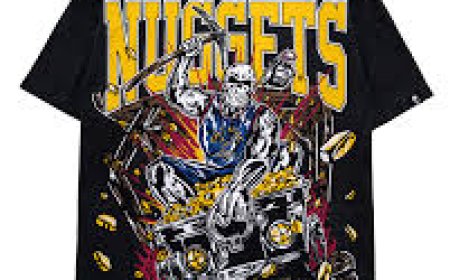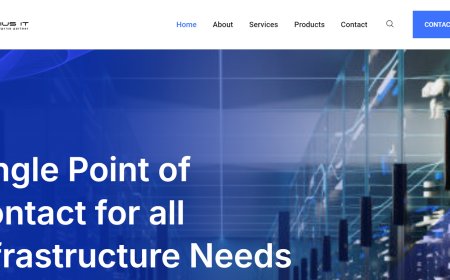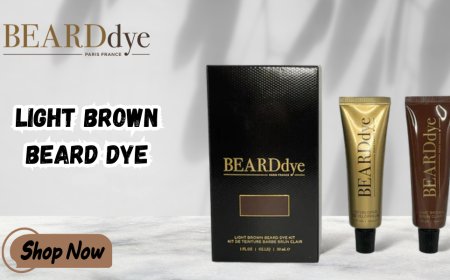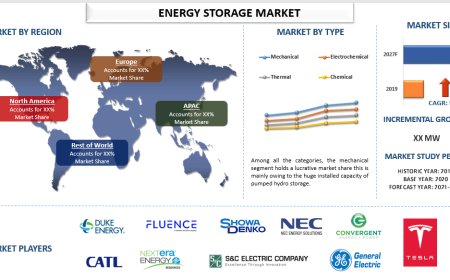Broken Backlinks: What They Are and How to Fix Them for SEO Success
In the world of SEO, backlinks are a powerful ranking factor that search engines rely on to determine website authority and trust. However, over time, not all links remain active or functional. These non-working hyperlinks are referred to as broken backlinks, and they can harm your site's SEO, user experience, and credibility. Understanding what broken backlinks are, how they occur, and most importantly, how to fix them, is essential for maintaining a healthy link profile and preserving your websites performance in search results.
What Are Broken Backlinks?
A broken backlink is a hyperlink on another website that points to a page on your site that no longer exists or returns an error (commonly a 404 error). This broken connection is problematic because search engines view backlinks as signals of relevance and authority if those links are leading to dead pages, it dilutes the value they provide.
Common Causes of Broken Backlinks:
-
The linked page has been deleted or moved without redirection.
-
URL structure changes after a website redesign.
-
Typographical errors in the URL.
-
External site incorrectly linked to a non-existent page.
Why Broken Backlinks Matter for SEO
Even though the backlinks are external, broken ones can harm your website in several key ways:
1. Loss of Link Equity
Backlinks pass link juice (ranking power) to your website. If the destination URL is broken, that valuable link equity is lost.
2. Poor User Experience
Visitors coming from another website to your broken page may bounce immediately, which increases your bounce rate and damages trust.
3. Crawling and Indexing Issues
Search engine bots might waste crawl budget visiting dead URLs, affecting the indexing of other valuable pages.
4. Reputation Damage
If a highly respected site links to your website and the link is broken, it reflects poorly on your brands reliability and maintenance.
How to Find Broken Backlinks
Detecting broken backlinks manually can be overwhelming, especially for large websites. Fortunately, there are several tools available that can automate the process:
Top Tools to Find Broken Backlinks:
-
Ahrefs: Site Explorer > Backlinks > Filter by 404 not found
-
SEMrush: Use the Backlink Audit Tool.
-
Google Search Console: Check Coverage > Errors for 404s.
-
Screaming Frog: Crawl your site to find broken internal and external links.
-
Broken Link Checker (WordPress Plugin): Monitors your site for broken links continuously.
How to Fix Broken Backlinks
Once identified, broken backlinks can be fixed in a few different ways depending on the situation:
1. Redirect the URL (301 Redirect)
If the broken page was deleted but you have a relevant alternative, redirect the old URL to a live, relevant one using a 301 redirect. This passes most of the link juice and retains SEO value.
2. Recreate the Page
If the page was deleted by mistake or had valuable content, consider restoring or recreating it with updated content.
3. Reach Out and Update the Link
If the broken backlink is due to a typo or incorrect link from another website, reach out to the webmaster and request a correction.
4. Use a Custom 404 Page
While this doesn't recover link equity, a custom 404 page with navigation options and search functionality improves user experience.
Proactive Strategies to Avoid Broken Backlinks
Preventing broken backlinks is better than fixing them. Here are smart ways to reduce future link rot:
1. Maintain URL Consistency
Avoid frequent changes to your URL structure. If changes are necessary, implement proper redirects.
2. Regular Link Audits
Schedule periodic link audits using tools like Ahrefs or Screaming Frog to catch broken links early.
3. Use Content Management Best Practices
Avoid deleting pages without checking if theyre being linked to externally.
4. Update Old Content
Monitor older blog posts and update their internal and external links regularly to avoid dead references.
Broken Backlinks vs. Broken Internal Links
Its important not to confuse broken backlinks with broken internal links.
Broken backlinks = external links pointing to your site that are broken.
Broken internal links = links within your site pointing to non-existent pages.
Both hurt SEO, but backlinks impact authority more significantly because they involve external trust signals.
Conclusion
Broken backlinks are more than just a technical issue they can silently damage your SEO rankings, reduce user satisfaction, and waste valuable authority passed from other websites. The good news is that with the right tools and a proactive approach, you can detect and repair broken backlinks efficiently. Whether its through redirects, recreating content, or outreach, every recovered backlink helps restore trust and SEO power to your site. In todays competitive digital landscape, keeping your backlink profile clean and healthy is non-negotiable. Treat broken backlinks as opportunities not setbacks to improve your website's structure, relationships, and visibility.